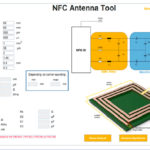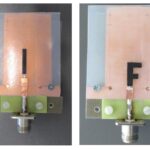Antenna design and integration is an important activity for 5G telephony, wireless Internet of Things (IoT) nodes, Wi-Fi networks, near field and satellite communications, and a range of other applications. Without robust antenna designs and solid system integration, the performance of those applications can be severely compromised. Balancing the needs for efficiency, gain, bandwidth, pattern characteristics, and decreased sensitivity to the environment while maintaining a development schedule and meeting cost constraints can be a daunting task.
Fortunately, designers have an array of electronic design automation (EDA) tools available for antenna design and integration. This second of two FAQs looks at antenna EDA tools from general-purpose EDA tool companies and specialized EDA tool makers including a tool that integrates with FreeCAD, a cloud-based tool, and a tool optimized for antennas in spacecraft and ground stations. It’s not a comprehensive review, but a potpourri of possibilities. Part one started this discussion with an exploration of antenna EDA offerings from component suppliers and test equipment makers.
General EDA tool makers
Antenna design is a core offering from several general EDA tool makers. For example, the Antenna Toolbox from MathWorks includes apps and functions for designing, analyzing, and visualizing individual antenna and antenna arrays. The Toolbox includes the Antenna Designer app to interactively visualize and design and visualize antennal from a selection of almost 100 parameterized elements, including various dipole, monopole, patch, spiral, fractal, and horn antennas (Figure 1). Electromagnetic solvers like methods of moments (MoM) are used to compute impedance, current distribution, efficiency, and near-field, and far-field radiation patterns. Designers can use manual inputs and controls for additional optimization. Gerber and STL files can be imported for analysis of existing designs, and a site viewer app enables designers to visualize coverage on a 3D terrain map using a selection of propagation models such as ray tracing.

Cadence also offers RF designers the specialized EDA tools needed for the quick and accurate design of embedded phased array antennas with high gain and single-, multi-, and wideband frequency ranges. The company’s applied wave research (AWR) software provides electromagnetic (EM) technologies to simulate antenna metrics such as gain, return loss, radiation efficiency, and currents, as well as the ability to visualize 2D/3D far-field antenna patterns. It supports the entire design process including simulation and optimization through impedance matching and integration.
Specialist EDA tools
There are numerous specialist EDA tool makers with antenna design offerings including Cenos, Ignion, Ticra, and Remcom. Cenos’ antenna design 3D simulation software is intended to help designers without any previous RF simulation experience perform antenna design and placement analysis. The Cenos antenna software uses finite element method (FEM) analysis suitable for a variety of applications like microstrip or PCB antennal, patch arrays, placement studies, reflector antennas high-frequency wire antennas, multiport networks, plus filters, couplers, and waveguides. It includes native integration with FreeCAD software and can also be integrated into other CAD environments. And it can load and save geometries in a neutral Standard for the Exchange of Product data (STEP) or Initial Graphics Exchange Specification (IGES) formats.
Ignion provides a cloud-based tool for analyzing antenna performance. The process produces detailed performance reports and design files to ensure certification readiness of the resulting design. It includes several steps including:
- Antenna selection and location that produced layouts based on specified PCB requirements including antenna placement and recommended clearance area.
- Design recommendations including guidelines for antenna integration.
- Performance estimation including a graphical representation of return loss and efficiency performance based on design and layout specifications.
Ticra specializes in antenna modeling software for aerospace applications including spacecraft and earth stations. Tools are available for antenna system design and optimization for reflector antennas including scattering analysis, as well as for the development of feed horns and waveguide components as well as surfaces composed of frequency- and polarization-sensitive materials.” POS is a specific tool optimized for advanced payload antennas, and the UQ software package can be used to augment the basic visual antenna development process by adding uncertainties to design parameters to arrive at expected antenna performance including confidence intervals.
Remcom offers antenna design and simulation software based on finite-difference time domain (FDTD) software. It supports a comprehensive development process including (Figure 2):
- Set up operating parameters, importing 3D CAD files and PCB data.
- Specify EM properties of materials and include voltage sources or modal field disturbances and boundaries.
- Execute FDTD simulation, view the results, and analyze matching networks and port phase combinations with superposition for beamforming using post-processing tools.
- Use customized scripts to automate repetitive activities.

Summary
When developing antenna systems designers are challenged to meet demanding performance requirements and still satisfy time-to-market and cost constraints. This second of two FAQs presented some antenna design tools from general EDA tool suppliers and specialist EDA tool makers. Part one kicked off the discussion with antenna EDA offerings from component suppliers and test equipment makers.
References
Antenna design simulation software, Cenos
Antenna Design Tool for IoT, Ignion
Antenna Simulation Software for Design & Modeling, Remcom
Antenna Toolbox, MathWorks
Integrated antenna analysis and design tools, Ticra
RF Antennas, Cadence